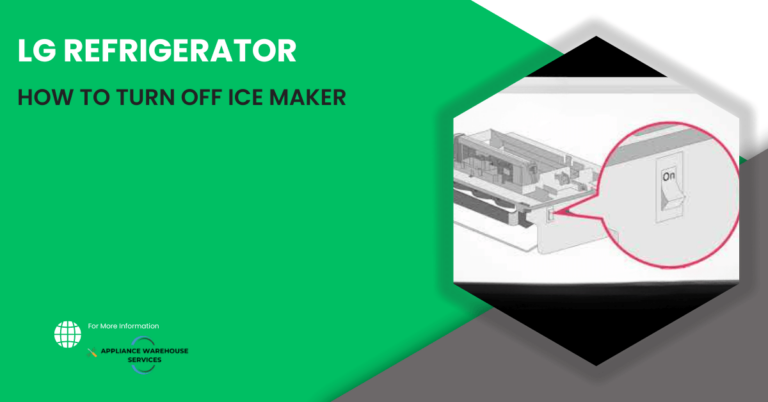Short answer: To fix a Whirlpool dryer, identify the specific issue, consult the user manual for troubleshooting, and consider seeking professional help for complex problems.
Repairing a malfunctioning Whirlpool dryer can be a practical and cost-effective solution when you encounter issues with your appliance’s performance. From insufficient drying to mysterious error codes, understanding how to diagnose and fix common problems is essential for ensuring your dryer operates smoothly. This guide will provide you with valuable insights and step-by-step instructions to help you troubleshoot and address various issues that may arise with your Whirlpool dryer, empowering you to save time and money by tackling repairs with confidence. Whether you’re a seasoned DIY enthusiast or simply looking to address minor problems, these tips and techniques will assist you in restoring your dryer’s functionality and efficiency.
What Are Whirlpool Dryer Common Issues?

Whirlpool dryers, like any other appliance, can experience various common issues over time. Here are some of the typical problems that Whirlpool dryer owners may encounter:
- No Heat: One of the most common problems is when the dryer doesn’t produce any heat. This could be due to a faulty heating element, a defective thermal fuse, a broken thermostat, or a malfunctioning igniter, depending on the dryer type.
- Not Drying Properly: If your dryer is running but not drying your clothes effectively, it may be caused by a clogged lint filter, obstructed vents, or a damaged blower wheel. Proper airflow is essential for efficient drying.
- Noisy Operation: Dryers can become noisy due to wear and tear on various components. Common sources of noise include worn-out drum rollers, damaged blower wheels, or loose or damaged belts. Identifying and replacing the faulty part can resolve this issue.
- Overheating or Too Hot: An overheating dryer can be dangerous. It may be caused by a faulty thermostat or a blocked vent. Ensuring proper ventilation and addressing faulty thermostats can resolve this issue.
- Drum Not Turning: If the drum doesn’t rotate when the dryer is running, it might be due to a broken belt, a defective motor, or a worn-out roller or idler pulleys. These components can wear out over time and require replacement.
- Door Seal Issues: A damaged or worn door seal can lead to heat escaping from the dryer and moisture leaking out. This not only reduces efficiency but can also be a safety hazard.
- Timer or Control Panel Problems: Electrical issues, such as a malfunctioning timer or control panel, can disrupt the dryer’s operation. These components may need to be tested and replaced if necessary.
- Burning Smell: If you detect a burning smell coming from your dryer, it’s essential to investigate immediately. A burning odor could indicate an overheating issue or lint buildup near the heating element.
- Lint Buildup: Lint can accumulate inside the dryer and the venting system over time. Excessive lint buildup not only reduces dryer efficiency but can also pose a fire hazard. Regular cleaning and maintenance are crucial to prevent this issue.
- Start or Stop Issues: Sometimes, dryers may have problems starting or stopping. This can be related to issues with the door switch, thermal fuses, or electronic control boards.
- Dryer Not Turning On: If your dryer doesn’t turn on at all, check the power source, circuit breaker, and fuses. If the electrical supply is fine, it may be an issue with the door switch, thermal fuse, or the dryer’s control board.
- Error Codes: Modern Whirlpool dryers often display error codes to help diagnose issues. Refer to your dryer’s manual for information on interpreting these codes.
Fixing Whirlpool Dryer That Won’t Start

Here are the simplified steps for fixing a Whirlpool dryer that won’t start:
- Check the Timer: Ensure the timer is turned on and that the interior light comes on when you open the door. If the door switch doesn’t activate the light, it may need replacement.
- Test with Door Open: If the door switch is okay, you can temporarily tape it to run the dryer with the door open. Spin the drum counterclockwise and press the start button to check if it works.
- Inspect the Electrical Terminal Block: Check for damage in the power cord and terminal block where it connects. Use a multimeter to confirm proper voltage (around 120V on both sides and 208-240V across both sides) to rule out electrical issues.
- Clean the Dryer: Ensure the vent housing, blower housing, lint filter, and blower wheel are all clean, as overheating can cause issues.
- Test the Thermal Fuse: Use a multimeter to check the thermal fuse for continuity. Replace it if it’s blown.
- Examine the Start Button: Remove the dryer console panel and test the start switch with a multimeter for continuity. Replace if necessary.
- Reassemble the Dryer: Reattach the console panel, backplate, and lint filter.
- Front Inspection: Remove the lint filter, unscrew the screws beneath it, and release the top lid clips with a putty knife. Access the drum and inspect the belt, rollers, idler pulley, and motor.
- Test the Dryer Motor: Use a multimeter to check the motor for proper ohm resistance (2.4-3.8 ohms) and ensure the centrifugal switch works.
- Reassemble the Dryer Drum: Carefully put the dryer drum back in place, ensuring the belt is correctly looped around the idler pulley and motor spindle.
- Reattach the Door: Carefully reattach the dryer door by aligning the small squares at the bottom with the chassis. Secure it with 5/16 screws.
- Reconnect Door Switch: Reconnect the wire harness for the door switch.
- Complete Assembly: Close the lid, snap the front clips into place, reattach the lint filter, and secure the screws in the blower housing.
Replacing The Thermostat And Thermal Fuse
Here are the replacement steps for the high-limit thermostat and thermal fuse:
- Safety Precautions: Ensure the appliance is unplugged to guarantee safety during the repair.
- Remove the Back Panel: Begin by removing the back panel of the dryer.
- Disconnect Old High-Limit Thermostat: Locate and disconnect the wires from the old high-limit thermostat.
- Detach from Heating Element Terminal: Remove the old thermostat from the heating element terminal.
- Disconnect Old Thermal Fuse: Disconnect the wires connected to the old thermal fuse.
- Remove Mounting Screw: Use a screwdriver to remove the mounting screw that secures the old thermal fuse in place.
- Install New High-Limit Thermostat: Position the new high-limit thermostat in place and secure it using the provided screws.
- Reconnect Wire to Top Terminal: Reconnect the wire to the top terminal on the new thermostat.
- Use Jumper Wire: Utilize the provided jumper wire to connect the thermostat to the heating element.
- Install New Thermal Fuse: Secure the new thermal fuse with the mounting screw in the appropriate position.
- Reconnect Wires: Reconnect the wires that were disconnected from the old thermal fuse.
- Replace Back Panel: Put the back panel back in place and secure it.
- Plug Appliance Back In: Plug the appliance back in and ensure it is functioning properly.
Fixing The Whirlpool Dryer Squeaking Or Making Loud Noise
Here are the steps for fixing a Whirlpool dryer that is making a loud noise or squeaking:
- Safety Precautions: Always prioritize safety. Unplug the dryer before starting any repair, as you’ll be working with high-voltage areas.
- Check for Debris: Examine the dryer drum for any foreign objects or debris that may be causing the noise. Remove and dispose of any trash or garbage that you find.
- Remove the Back Panel: Using a quarter-inch hex head screwdriver or a drill gun, remove the screws from the back panel. The number of screws may vary (usually 8-10) depending on your dryer model.
- Access the Blower Housing: If your dryer has a steam port, remove the plastic cap, if present. Ensure that all screws are removed from the back panel.
- Remove Lint Filter Screws: Locate and remove the two screws underneath the lint filter. Be cautious to prevent the screws from falling into the blower housing.
- Remove Blower Housing Screws: Using a one-quarter-inch hex head screwdriver, remove the three to four screws securing the blower housing at the bottom. The exact number of screws may vary by dryer model.
- Inspect Blower Wheel: Check the blower wheel inside the housing for any debris or objects that may be causing the noise. Clean it thoroughly to ensure it’s not jammed or damaged.
- Reassemble Blower Housing: Carefully slide the blower housing back into place. If it’s a tight fit, consider lifting the dryer’s top lid slightly to provide more space.
- Secure Blower Housing Screws: Reinstall the three to four hex head screws to secure the blower housing in position.
- Access the Drum: Use a putty knife to release the clips holding the top and bottom of the dryer lid together. If needed, remove the screws near the top of the dryer’s back to allow the top lid to move forward for easier access.
- Inspect the Belt: Examine the dryer belt for any signs of damage or if it’s missing. Ensure it’s properly looped around the drum.
- Release Door Switch Harness: Use a flat-bladed screwdriver or putty knife to release the wire harness for the door switch.
- Remove the Front Panel: To access the components, remove the front panel of the dryer. Remove the 5/16th screw holding each side of the front panel. Be cautious with the screws, as they tend to fall.
- Detach the Front Panel: Lift up and pivot the front panel toward the front of the dryer to detach it. It’s secured by small sets of fingers at the bottom.
- Remove the Drum: Carefully pull out the drum. Ensure that the dryer felt is on the rear of the drum and that the plastic front of the drum is on the front.
- Inspect Components: Examine the dryer drum wheels, motor, idler pulley, and rear bulkhead for any damage or debris that may cause the noise.
- Clean and Repair: Clean out any debris or lint, and repair or replace any damaged components as necessary.
- Reassemble the Drum: Insert the drum back into place, ensuring proper placement of the dryer felt and plastic front.
- Reinstall the Belt: Loop the dryer belt around the motor spindle and idler pulley. Ensure it’s properly tensioned.
- Reattach the Front Panel: Place the front panel back onto the dryer. It should rest on the small sets of fingers at the bottom.
- Secure with Screws: Reattach the 5/16th screws on each side of the front panel.
- Reconnect Door Switch Harness: Reconnect the wire harness for the door switch.
- Replace Top Lid: Snap the top lid back into place by engaging the clips.
- Secure the Screws: If you had to move the top lid forward, resecure the screws near the top of the dryer’s back.
- Plug in the Appliance: Finally, plug the dryer back into the electrical outlet and ensure that it is functioning properly.
Replacing Multi-Rib Belt On Whirlpool Dryer
Tools Needed:
- Putty knife
- Philips screwdriver
- 5/16ths nut driver
Replacement Process:
- Remove Lint Screen: Start by pulling out the lint screen from the top of your dryer.
- Remove Screws: Locate the two Philips screws that were hidden beneath the lint screen. Use a Philips screwdriver to remove these screws.
- Depress Top Cover Clips: To access the internal components, depress the clips that hold the top cover down. There is one clip located about an inch in from the right side and another one about an inch in from the left side. You can use a putty knife for this step. You may need to pull forward on the top while depressing the clips.
- Secure the Top Cover: Ideally, you’d want to lean the top cover against a wall. However, if that’s not possible, use a cord to fasten it through one of the two screw holes to a point on the dryer’s cabinet to keep it in an upright position.
- Disconnect Wire Harness: Locate and disconnect the wire harness connected to the switch. You might need to use a putty knife to disengage any locking tabs.
- Remove Front Panel Screws: Identify and remove the two 5/16ths screws securing the front panel. Be cautious not to drop them inside the dryer.
- Support Front Panel: As you remove the last screw, be sure to support the front panel. Lift the front panel forward and upward to detach it, then set it aside.
- Roll Belt Off Idler: Roll the belt off the idler to provide access for lifting the drum.
- Remove Belt from Drum: While supporting the drum with one hand, reach in from the right side and remove the belt from the drum. Take note of how the belt is oriented on both the drum and the pulleys as you’ll need this information when reassembling.
- Install the New Belt: To install the new multi-rib belt, drape it around the drum. Ensure that the ribbed side of the belt is against the drum.
- Prepare for Reassembly: Ensure that the belt is approximately in the position of the motor pulley. Place the idler pulley in its designated slot.
- Reassemble with New Belt: Support the drum in an upright position, likely using your shoulder. Roll the new belt over the top of the idler pulley and thread it through the opening. Apply slight tension to the idler pulley as you roll the belt onto the motor pulley.
- Rotate the Drum: Rotate the drum at least one full revolution to make sure the belt is properly aligned.
- Reattach Front Panel: Reinstall the front panel by engaging the slots on the panel with the hooks on the cabinet flange, one on each side. Tuck the front panel in at the bottom and simultaneously lift and tilt back the drum. Lift the front panel until it slides over the hooks and drops into place.
- Secure with Screws: Secure the front panel in place by reinserting the two retaining screws.
- Reconnect Wire Harness: Reconnect the wire harness to the door switch.
- Check the Felt: Ensure that the felt around the drum is lying flat against the rear bulkhead.
- Lower the Top Cover: Lower the top cover back down, making sure there are no wire harnesses that can get pinched. Align it over the retaining clips and press down on each corner.
- Replace Lint Screen Screws: Secure the lint screen by reinstalling the two screws you removed earlier.
- Reconnect Power: Finally, reconnect the power to the dryer.
FAQs
What can be a reason whirlpool dryer not drying well?
Reasons for Whirlpool Dryer Not Drying Well: A Whirlpool dryer not drying properly can be due to several reasons:
- Clogged Lint Filter: A blocked or dirty lint filter can impede airflow, leading to poor drying performance. Clean the lint filter before each use.
- Ventilation Issues: Restricted or clogged venting can prevent moist air from escaping, making drying less efficient. Check the vent hose for obstructions and ensure it’s properly installed and vented outside.
- Heating Element: A faulty heating element may not produce enough heat to dry clothes effectively. If it’s damaged, it should be replaced.
- Overloading: Overloading the dryer can restrict airflow and hinder drying. Dry smaller loads for better results.

Why does a whirlpool dryer shut itself off?
- A Whirlpool dryer may shut off automatically for various reasons:
- Overheating: If the dryer’s internal temperature exceeds a safe limit, it will shut off as a safety measure to prevent fires. This can happen due to lint buildup in the venting system or a malfunctioning thermostat.
- Faulty Components: Issues with components like the thermal fuse, high-limit thermostat, or heating element can lead to overheating and automatic shutdown.
- Blocked Venting: Restricted airflow due to clogged vents or vent hoses can cause the dryer to overheat, triggering an automatic shutdown.
- Electrical Problems: Wiring or control board issues can also result in the dryer shutting off unexpectedly.
Is there a reset button on the Whirlpool dryer?
Whirlpool dryers typically do not have a reset button like some other appliances. If your dryer isn’t working correctly, it’s best to troubleshoot the specific issue, check for blown fuses, or consult the user manual for guidance. In some cases, a power cycle (unplugging the dryer for a few minutes and then plugging it back in) can help reset electronic controls.
What does the F70 code mean on the Whirlpool dryer?
The F70 error code on a Whirlpool dryer typically indicates a communication problem between the central control unit (CCU) and the user interface control (UI). This can occur due to a faulty wiring connection or a problem with one of these control components. Professional service may be required to diagnose and resolve this issue.
What is the F24 Whirlpool code?
The F24 error code on a Whirlpool dryer usually indicates a problem with the moisture sensor circuit. It may be caused by a defective moisture sensor, wiring issues, or a malfunctioning control board. If resetting the dryer doesn’t clear the error, it’s advisable to seek professional repair assistance.
Why does my Whirlpool dryer beep continuously?
A Whirlpool dryer beeping continuously can signal an issue or malfunction. To troubleshoot:
- Check the display for error codes and consult the manual for guidance.
- Ensure the door is properly closed, as some models beep when the door is ajar.
- Verify that the lint filter is clean and correctly installed.
- Check for any obstructions in the venting system that could affect airflow.
- If the beeping persists, it may indicate a problem with the control panel or electronic components, requiring professional repair.
Conclusion
Troubleshooting and fixing a Whirlpool dryer requires a systematic approach to identify and address common issues. Regular maintenance, such as cleaning the lint filter and ensuring proper ventilation, can prevent many problems related to drying efficiency and overheating. When issues arise, a careful inspection of components like heating elements, thermostats, and sensors can help pinpoint the root cause. While some problems can be resolved through DIY efforts, it’s crucial to prioritize safety and consult the user manual or professional technicians for complex repairs or when dealing with error codes. By following these steps and maintaining a well-functioning dryer, users can ensure efficient and reliable performance from their Whirlpool appliance.
How To Fix Whirlpool Dryer?
| Issue | Possible Causes | How to Fix |
|---|---|---|
| Whirlpool Dryer Not Drying Well | Clogged vents, faulty heating element | Clean vents, replace the heating element |
| Whirlpool Dryer Shuts Itself Off | Overheating, defective thermostat, blocked vent | Check and replace faulty components |
| Reset the Button on the Whirlpool Dryer | Typically no reset button | Troubleshoot the issue |
| F70 Code on Whirlpool Dryer | Communication error | Refer to the manual or seek professional help |
| F24 Whirlpool Code | Temperature sensor issue | Replace the temperature sensor |
| Whirlpool Dryer Beeping Continuously | Control panel or user interface problem | Inspect and repair the control panel or interface |